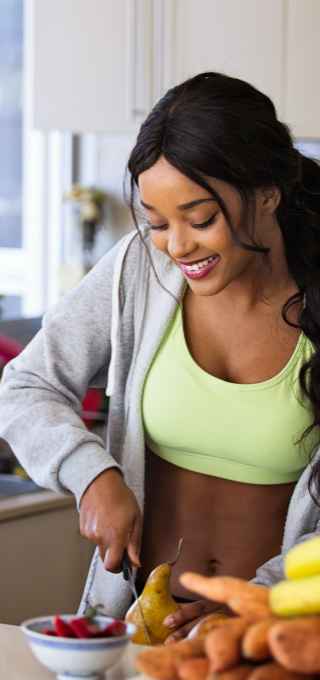Last Updated on February 3, 2026
As we move into 2026, the landscape of video editing apps for creators has become more expansive and varied. However, with growing tensions around data privacy and national security, some well-known video editing apps face challenges, including potential bans. One such example is CapCut, a popular video editing app by ByteDance, the parent company of TikTok. Amid discussions of ByteDance selling TikTok and its other apps to non-Chinese companies, creators need to be aware of alternative video editing apps.
This article delves into the video editing apps creators use in 2026. Before diving into the top video editing apps, let’s explore a recent development involving ByteDance apps and the rise of Instagram’s new feature, Edits.
Which ByteDance Apps Were Banned in the U.S. and Why?
ByteDance’s flagship app, TikTok, has been at the center of debates about national security and user privacy. While TikTok hasn’t been outright banned yet, it is unsure what will happen if, during the non-Chinese license approved by Trump, there is a non-Chinese enterprise ready to assume ownership of TikTok. CapCut, one of ByteDance’s popular video editing apps, could face similar bans if its ownership isn’t restructured.
As one of the most widely used video editing apps, CapCut has gained immense popularity among creators. Both TikTok and CapCut showcase ByteDance’s dominance in the tech space, especially with video editing apps that are widely used worldwide. Concerns about national security could extend to other video editing apps under ByteDance’s ownership, further fueling debates over their future.
Why the Concerns?
- Data Privacy: ByteDance is accused of collecting sensitive user data and sharing it with the Chinese government.
- Influence on Public Opinion: TikTok’s algorithm has sparked fears about foreign interference in elections and societal discourse.
- National Security Risks: Concerns over access to U.S. user data by a foreign entity have prompted calls for stricter regulation or outright bans.
This uncertainty has fueled demand for robust alternatives, with creators looking for advanced tools that offer similar or better features.
What is Edits? The new Instagram app
Instagram has announced the launch of Edits, a new video generator designed to compete with the likes of TikTok and other video creation platforms, including popular video editing apps. Instagram has always been a key player in the video-sharing space, but with Edits, the platform aims to empower creators to produce professional-quality videos powered with AI, rivaling some of the best video editing apps. With this move, Instagram positions itself alongside video editing apps as a top choice for creators seeking advanced tools. Edits will come to the App Store on Creators Must 13, 2026, further expanding the reach of video editing apps and tools for modern creators.
Features of Instagram’s Edits:
- AI-Powered Tools: Edits will feature advanced AI-driven capabilities, such as automatic video cuts, scene transitions, and music synchronization.
- Advanced Filters and Special Effects: A range of new, customizable filters and a range of effects will allow creators to elevate their videos with little effort.
- Integration with Instagram Stories and Reels: Direct publishing options to Instagram’s Stories and Reels, allowing for seamless content creation and sharing.
- Multi-Track Editing: Users will be able to add multiple audio tracks and video clips, layering them for a professional finish.
- Collaborative Features: Users will be able to collaborate on video projects with others directly through the app purchase.
- Templates: Pre-designed templates for popular video styles like vlogs, tutorials, and reels.
Instagram’s Edits promises to be a game-changer, but its success will depend on its usability and depth compared to standalone apps.
Our Top 3 Picks: Video Editing Alternatives
1. Best overall: Adobe Premiere Rush
2. Best Beginner: FilmoraGo
3. Best affordable: Inshot
Best Video Editing Apps for Creators in 2026
As ByteDance’s apps face uncertainty, creators must explore other reliable video editing apps. Here’s a roundup of some of the best video editing apps for creators in 2026. These video editing apps focus on functionality, ease of use, and overall user experience. For those seeking alternatives, these video editing apps provide robust features that cater to beginners and professionals alike. Whether you need basic tools or advanced capabilities, these video editing apps are designed to help creators produce high-quality content efficiently.
Adobe Premiere Rush
Adobe Premiere Rush is a versatile video editing app designed for creators who want professional-grade tools with cross-device compatibility. Its streamlined interface makes it accessible for beginners, while its integration with Adobe Creative Cloud ensures advanced functionality for professionals.
- Functionality and Features: It provides users with an intuitive interface, cloud syncing, and powerful video editing tools. The app allows for color correction, multi-track audio tracks, text overlays, and transitions. You can import videos directly from your mobile device or camera and start editing immediately.
- User Experience: The app’s interface is user-friendly for beginners but also powerful enough for more advanced creators. It provides cloud syncing, so users can start editing on one device and pick up on another.
Best For: Professional-grade editing with cross-device compatibility.
Pros:
- User-friendly interface suitable for beginners and pros.
- Seamless integration with Adobe Creative Cloud.
- Advanced features like motion graphics templates.
Cons:
- Limited customization in the free mobile version.
- Requires significant storage space.
Pricing: $9.99/month.
Free Version Features: Basic video editing features tools, color filters, and audio adjustments.
InShot
@chels.arnott Replying to @lord_jord44 HOW I EDIT🫶🏻 If you guys have any questions, drop them down below & I’d be happy to help! 🤍 #howiedit #howieditvideos #howieditmyvideos #contentcreator #creator #contentcreators #contentcreatgrtips #creatoring #InShot #tutorial #editing101 #editing #editingskills #editingtutorial #editingtips #inshottutorial ♬ original sound – chelsea arnott
InShot is a popular mobile video editor that offers an easy-to-use platform for creating social platform media videos. It’s perfect for quick edits on the go, offering a range of editing options, including trimming, speed controls, adjustments, and adding music.
- Functionality and Features: The app offers tools for trimming, speeding up/slowing down video clips, adding music, filters, text, and more. It supports a variety of aspect ratios suitable for Instagram, TikTok, and YouTube.
- User Experience: InShot’s interface is intuitive, and creators can quickly edit their videos and export them without a complicated learning curve.
Best for: Quick, mobile-first video content creation, especially for social media platforms.
Pros:
- User-friendly interface
- Great for beginners
- Wide range of templates for social media videos=
Cons:
- Limited to mobile devices (no desktop app version)
- Watermark on the free version
Pricing: $4.99/month or $14.99/year.
Free Version: Allows basic simple edits with a watermark. Limited access to some features.
Filmora
@mirandamorey_ Building Grow Effect Tutorial! 🤩🎥 Here’s how to create this cool effect using just your phone! Download the Filmora app to try it out for yourself! 📲 Link in bio @Filmora Video Editor #filmora #madewithfilmora #AIvideoeditor #vfx #editing #tutorial #contentcreation #videoedit #mobilephotography #creative ♬ luther – Kendrick Lamar & SZA
Filmora is a popular video editing app for creators seeking a balance between ease of use and powerful features. It’s suitable for both beginners and those looking to produce high-quality content with minimal effort.
- Functionality and Features: Filmora offers a wide variety of video editing tools, such as drag-and-drop editing, built-in music and visual effects, and the ability to add transitions, text, and titles.
- User Experience: The app is simple to navigate, and the drag-and-drop editing interface makes it easy to create professional-looking videos without complex learning curves.
Best for: Creators who need a fast, simple video editor with a wide variety of features.
Pros:
- Affordable pricing
- Easy-to-use interface
- Regular updates with new features
Cons:
- Limited advanced features for professionals
- The version comes with a watermark
Pricing: $19.99/year or $49.99 for a lifetime license.
Free Version: Basic editing tools with a this on output.
CyberLink PowerDirector
CyberLink PowerDirector is a powerful mobile video editing app that packs a punch, offering a wide range of professional video editors. Users can expect features like multi-track editing, chroma keying (green screen), masking, and advanced color correction. It boasts a vast library of effects, transitions, and templates, making it suitable for creating high-quality videos for various platforms. However, the app can be somewhat resource-intensive, and the free version has limitations.
- Functionality and Features: Allows a wide variety of tools and resources for stunning professional-level videos.
- User Experience: This and complex for beginners, may feel overwhelming at first.
Best for: Serious video creators needing advanced features like chroma-keyingThe free and masking.
Pros:
- Multi-track editing
- Chroma key
- Masking
- Fit & Fill tool
- Auto-captioning.
Cons:
- Insists on full media library access
- The freechroma-keying version has limitations (watermarks, lower resolution exports).
Pricing: Free version with limitations; Subscription ($5/monthly) for full access.
Free Version: Limited use of premium tools, HD resolution export limit.
Splice
Splice is a powerful mobile video editor that prioritizes a clean and intuitive user interface. It excels at multi-layer editing, allowing users to create complex and visually appealing videos with ease. The app boasts a comprehensive library of sound effects and music, making it easy to enhance the audio of your videos. While Splice offers a professional-level editing experience, it can be resource-intensive, and some advanced features are locked behind a subscription.
- Functionality and Features: Multi-layer editing, and, masking, speed changes, HDR output, extensive sound effects and music library, text styles.
- User Experience: Clean and intuitive interface, easy to learn and use, powerful editing capabilities.
Best for: Creators seeking a balance of power and ease of use, particularly for multi-layer editing.
Pros:
- Multi-layer editing
- Extensive sound effects and music library
- Simple and intuitive interface.
Cons:
- Occasional lag with longer videos
- Some advanced features require a subscription.
Pricing: Free version available; Pro version ($9.99/week).
Free Version: Limited features compared to the Pro version.
VlogNow VN Video Editor
VlogNow VN Video Editor is a powerful but expensive video editing app designed for serious vloggers. It offers advanced features like 4K export, versatile color filters, and beat-based editing, making it suitable for creating high-quality professional-grade videos. However, its limited content libraries and lack of fun features like stickers can make it less appealing for casual users.
- Functionality and Features: Provides tools to allow users to create more complex and visually appealing videos.
- User Experience: Offers a simple interface for professional-level editing on a mobile device. Longer videos could make the app more lagged.
Best for: Serious vloggers who need professional-level tools and 4K export.
Pros:
- 4K export
- Versatile color filters
- Beat-based editing.
Cons:
- Expensive
- Limited content libraries
Pricing: 7-day free trial; $7/month or $50/year subscription.
Free Version: 7-day free trial.
Comparison Table
| App | Best For | Pros | Cons | Pricing | Free Version Limitations |
| Adobe Premiere Rush | Beginners & Professionals | Seamless workflow, good titles, speed adjustments | Few transitions, limited export | Free with limitations; Premium in Creative Cloud Express | Limited features, 2GB storage |
| CyberLink PowerDirector | Serious Creators | Multi-track editing, chroma key, masking | Full media library access, free version limited | Free with limitations; Subscription ($5/month) | Limited tools, HD export |
| InShot | Beginners, casual users | User-friendly, filters, effects | Watermark, limited advanced features | Free with watermark; Pro ($3.99/month, $17.99/year, $49.99) | Watermarked exports, limited effects |
| Filmora Video Editor & Maker | Beginners & Intermediate | Intuitive, large libraries, robust audio | No Dropbox/Google Photos, unclear monthly payment | Free with watermarks; Premium ($10/month, $50/year) | Watermarked exports |
| Splice | Creators seeking power & ease | Multi-layer editing, sound library | Lag with longer videos, subscription required | Free version; Pro ($9.99/week) | Limited features compared to Pro |
| VlogNow VN Video Editor | Serious Vloggers | 4K export, color filters, beat-based editing | Expensive, limited content libraries | 7-day free trial; $7/month or $50/year | 7-day free trial |
Final Thoughts
The video editing space is full of dynamic and powerful video editing apps that allow creators to produce outstanding content. With the future of ByteDance’s apps uncertain, it’s wise to familiarize yourself with alternative video editing apps like Adobe Premiere Rush, InShot, CyberLink Power Director, Splice, VlogNow VN, and Filmora. Each of these video editing apps offers a unique set of features catering to different needs, from quick social media edits to high-end professional video production.
As a creator, it’s essential to stay adaptable and explore different video editing apps to see which one suits your editing style and workflow best. With the right video editing app, your content can reach new heights in 2026.
Straight from the Best YouTube Makeup Artists: 4 Speed-Boosting Beauty Hacks
Design Your Own Room Like a Pro: 9 Valuable Tips and Tricks for Spectacular Results
6 Daily Beauty Tips You Need to Try
Healthy Lifestyle: 5 Awesome Tips and Tricks to Achieve It
How can I edit my video for free?
The free online video editor from Canva offers real-time collaboration tools like resizing, cropping, and trimming, as well as mirror/flip capabilities, in addition to drag-and-drop basic editing. In addition, you may record your screen and apply animations, effects, filters, transitions, subtitles, and multiple audio tracks.
What do most YouTubers use to edit their videos?
Professional YouTubers edit their videos using advanced software like Adobe Premiere Pro, Final Cut Pro, and DaVinci Resolve. They emphasize clean cuts, creating transitions, and boosting audio quality. To make their videos more interesting, they frequently use effects, text overlays, and visuals.
Is video editing easy?
A lengthier learning curve is necessary to fully comprehend the artistry and philosophy of video editing. Students can concentrate more on the artistic elements of editing if they have prior experience with design software or film theory, which can greatly speed up the learning process.
Meet Kourtney, a writer specializing in sex and relationships. Known for her honest and insightful approach, she explores themes of intimacy and personal growth. Her work combines personal anecdotes, expert opinions, and practical advice, helping readers navigate the complexities of modern relationships and embrace their desires. Kourtney's writing serves as a guide for those seeking authentic and fulfilling connections.
- Kourtney Anderson
- Kourtney Anderson